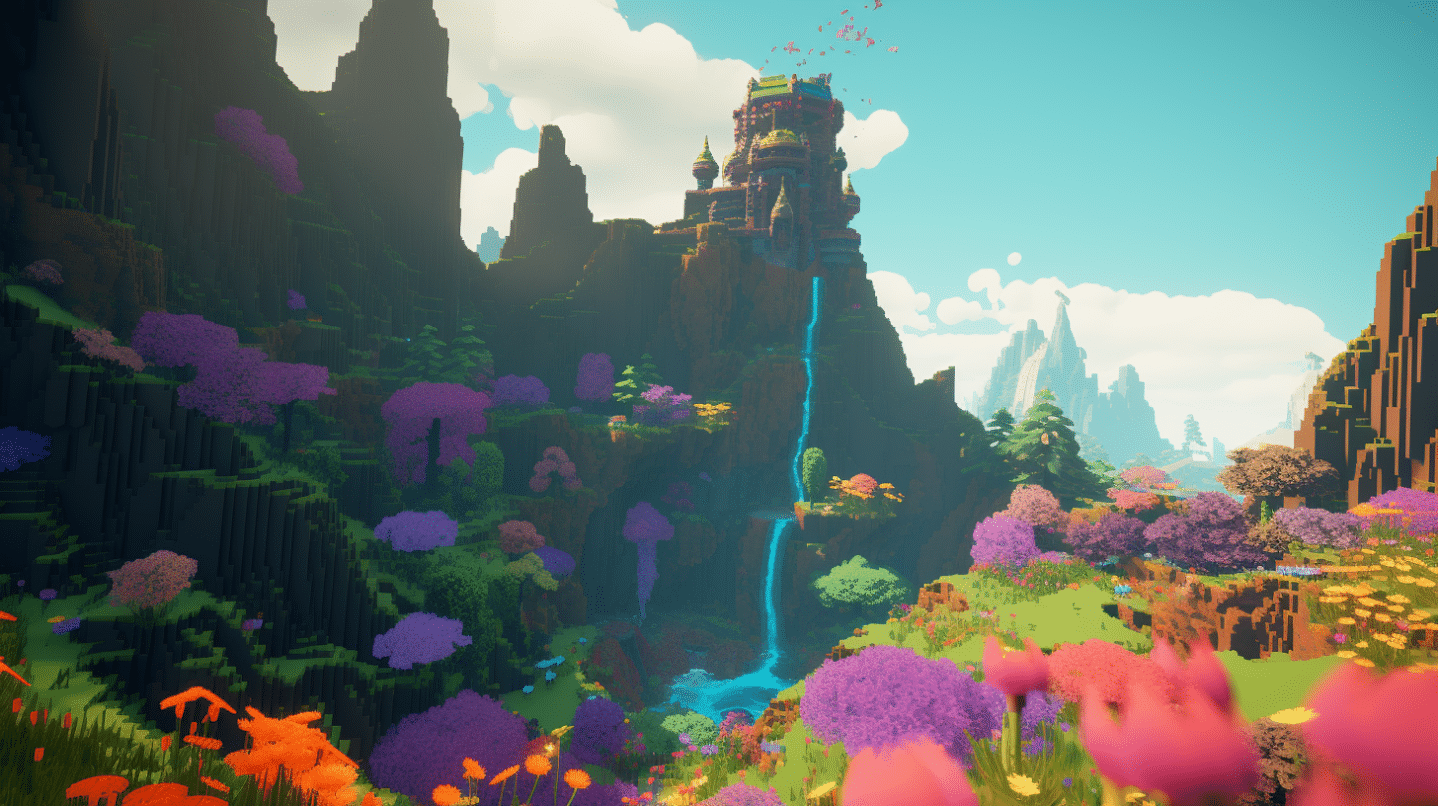How-to Get Voice Chat on Roblox
Introduction to Voice Chat in Roblox
Roblox, a popular online gaming platform, has introduced a Voice Chat feature to enhance the gaming experience. Voice Chat allows players to communicate in real-time, making gameplay more interactive and engaging. Many players wonder, “how do you get voice chat on Roblox?” and “how old do you have to be to use Roblox voice chat?” In this guide, we’ll answer these questions and more, walking you through the steps to get, enable, and use voice chat in Roblox.
Features of Roblox Voice Chat
Before we dive into how to get Roblox voice chat or how to enable voice chat in Roblox, let’s explore its features. This tool allows players to engage in real-time conversations during gameplay, which can be crucial in team-based games. It’s important to remember, though, that the tool is designed with safety measures to protect its users, especially younger players.
How to Set Up Voice Chat in Roblox
If you’re wondering how to get VC on Roblox or how to turn on voice chat in Roblox, here’s a step-by-step guide:
- Verify Your Age: Roblox requires players to be at least 13 years old to use voice chat. The platform will ask for age confirmation during the setup process.
- Access Account Settings: Log into your Roblox account and navigate to the account settings. If you’re on mobile, you may be curious about how to get voice chat on Roblox mobile – the process is essentially the same.
- Enable Voice Chat: Look for the “Privacy” tab and find the voice chat settings. Select “Enable Voice Chat.”
- Adjust Microphone Settings: To use voice chat, you’ll need to allow Roblox access to your microphone. Learn how to get a mic on Roblox and adjust the settings as per your preference.
Safety Measures in Roblox Voice Chat
To ensure a safe environment for all players, Roblox has implemented several safety measures in voice chat. Users under 13 can’t access voice chat, answering the question, “how old do you have to be for Roblox voice chat?” Additionally, the platform uses automatic filters to screen out inappropriate content.
Best Practices for Using Voice Chat in Roblox
Knowing how to use Roblox voice chat effectively can enhance your gaming experience. Here are some best practices to keep in mind:
- Use Headphones: This can help reduce background noise and make your voice clearer to others.
- Be Respectful: Roblox is a community, and it’s essential to be respectful to other players when using voice chat.
- Report Inappropriate Behavior: If you encounter anything inappropriate, report it to the Roblox moderation team.
Frequently Asked Questions
To get voice chat on Roblox, you need to log into your account, navigate to account settings, go to the “Privacy” tab, and enable voice chat.
You can enable voice chat in Roblox by going to your account settings, finding the “Privacy” tab, and choosing “Enable Voice Chat.”
To use Roblox voice chat, you must be at least 13 years old.
To turn on voice chat in Roblox, access your account settings, navigate to the “Privacy” tab, and select “Enable Voice Chat.”
Once you’ve enabled voice chat, you can use it by allowing Roblox access to your microphone. From there, you can talk freely during gameplay.
Yes, you can use voice chat in Roblox mobile. The process to enable it is similar to the desktop version.
To get a microphone on Roblox, you simply need to allow Roblox access to your device’s microphone once you’ve enabled voice chat.
To enable voice chat on your PC, log into your Roblox account, go to account settings, find the “Privacy” tab, and select “Enable Voice Chat.”
To use voice chat in Roblox mobile, enable voice chat in your account settings, then allow Roblox to access your device’s microphone.
No, Roblox’s safety measures restrict access to voice chat for users under 13.
Once voice chat is enabled in your account settings, Roblox will ask for permission to access your microphone. From there, you can adjust your microphone settings as needed.
Setting up voice chat on Roblox involves logging into your account, navigating to account settings, going to the “Privacy” tab, enabling voice chat, and then allowing Roblox to access your microphone.
You can activate voice chat in Roblox by going to your account settings, selecting the “Privacy” tab, and choosing “Enable Voice Chat.”
Conclusion
Roblox voice chat is a great feature that can make the game more enjoyable. Now that you know how to get Roblox VC, how to enable VC on Roblox, and how to use VC in Roblox, you’re ready to start communicating with friends and teammates in the game. Remember, safety comes first, so always use voice chat responsibly.
That wraps up our guide on how to enable voice chat in Roblox, how to turn on voice chat in Roblox, and how to use voice chat in Roblox. Whether you’re on PC or wondering how to get voice chat on Roblox mobile, this guide has you covered. Happy gaming!